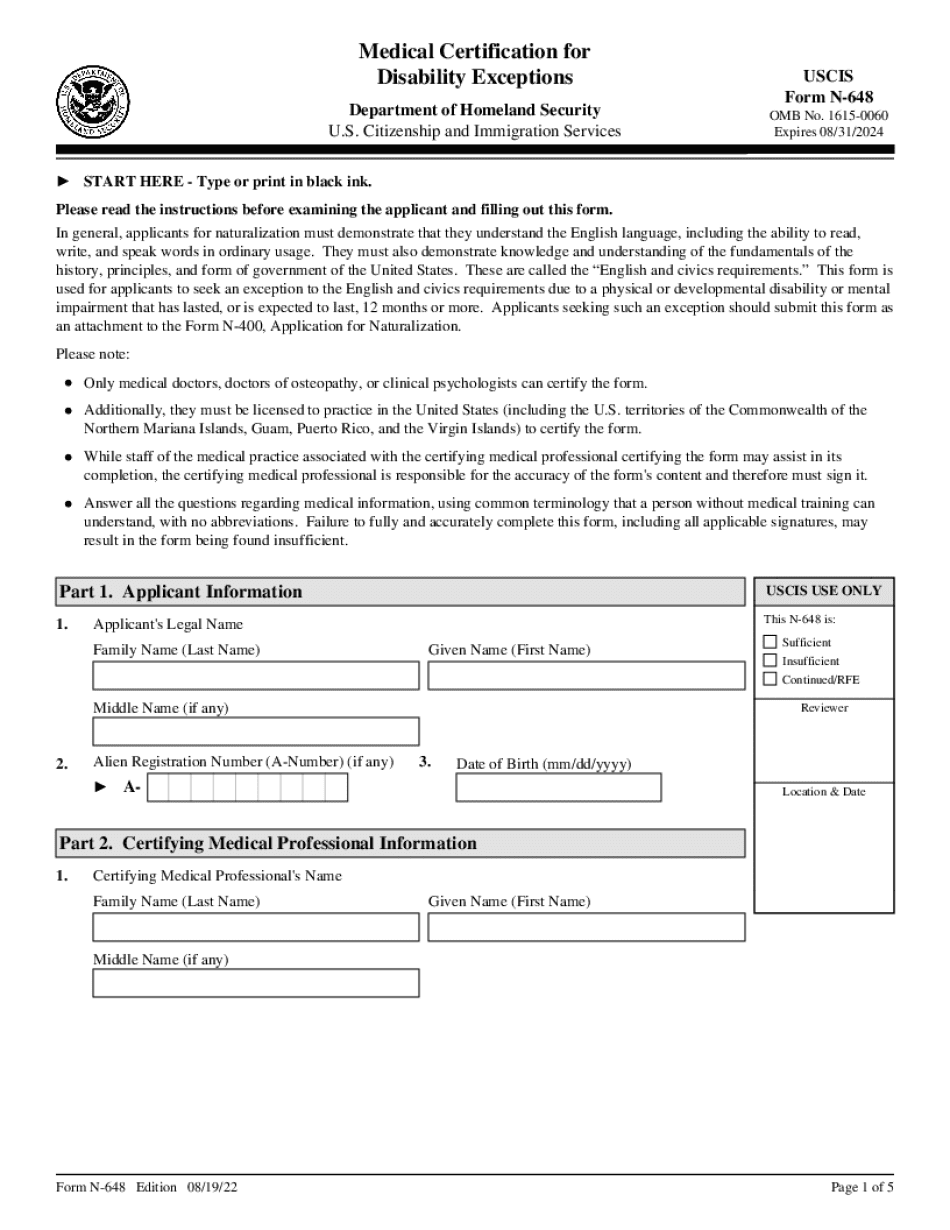PDF editing your way
Complete or edit your form medical disability anytime and from any device using our web, desktop, and mobile apps. Create custom documents by adding smart fillable fields.
Native cloud integration
Work smarter and export form n 648 directly to your preferred cloud. Get everything you need to store, synchronize and share safely with the recipients.
All-in-one PDF converter
Convert and save your n 648 as PDF (.pdf), presentation (.pptx), image (.jpeg), spreadsheet (.xlsx) or document (.docx). Transform it to the fillable template for one-click reusing.
Faster real-time collaboration
Invite your teammates to work with you in a single secure workspace. Manage complex workflows and remove blockers to collaborate more efficiently.
Well-organized document storage
Generate as many documents and template folders as you need. Add custom tags to your files and records for faster organization and easier access.
Strengthen security and compliance
Add an extra layer of protection to your n 648 form by requiring a signer to enter a password or authenticate their identity via text messages or phone calls.
Company logo & branding
Brand your communication and make your emails recognizable by adding your company’s logo. Generate error-free forms that create a more professional feel for your business.
Multiple export options
Share your files securely by selecting the method of your choice: send by email, SMS, fax, USPS, or create a link to a fillable form. Set up notifications and reminders.
Customizable eSignature workflows
Build and scale eSignature workflows with clicks, not code. Benefit from intuitive experience with role-based signing orders, built-in payments, and detailed audit trail.
Award-winning PDF software





How to prepare Form N-648
About Form N-648
Form N-648, also known as the Medical Certification for Disability Exceptions, is a document that is required by the United States Citizenship and Immigration Services (USCIS). It is used as a part of the naturalization process for individuals who are applying for U.S. citizenship but are unable to fulfill the English and/or civics requirements due to a physical or mental impairment. Form N-648 is completed by a licensed medical professional, such as a doctor or psychologist, who assesses the applicant's disability and its impact on their ability to comply with the language and civic knowledge requirements. The medical professional must provide detailed information about the applicant's disability, its severity, and how it interferes with their ability to learn and demonstrate the necessary knowledge and skills. This form is important for those individuals who believe they are unable to meet the English and civics requirements due to their disabilities. By submitting Form N-648 along with their naturalization application, they can request an exemption and demonstrate that they are still eligible for U.S. citizenship despite their inability to fulfill these specific requirements.
Online solutions help you to arrange your document management and boost the productiveness of the workflow. Observe the short guide to complete Form N-648, prevent errors and furnish it in a timely manner:
How to fill out a n648?
-
On the website containing the blank, press Start Now and move to the editor.
-
Use the clues to fill out the suitable fields.
-
Include your personal data and contact data.
-
Make absolutely sure that you enter true information and numbers in suitable fields.
-
Carefully check the written content in the form as well as grammar and spelling.
-
Refer to Help section if you have any questions or contact our Support staff.
-
Put an digital signature on your Form N-648 printable while using the support of Sign Tool.
-
Once the form is done, press Done.
-
Distribute the ready document through email or fax, print it out or save on your device.
PDF editor permits you to make alterations on your Form N-648 Fill Online from any internet linked device, customize it in line with your requirements, sign it electronically and distribute in several approaches.